Nowadays, smartphones are available in four or more rear cameras. Moreover, the megapixel count of these smartphones is also crazy for the users. That’s why we are using smartphones for photo editing and video shooting for a couple of years. If you will use the same device to shoot and edit the photos, you can get the complete photo studio in your pocket. You can use your smartphone to shoot photos from any place. After shooting the photos, you don’t require a PC to edit the photos. By using photo editing software on your android phone, you can easily edit the photos. Here, we will discuss the top 10 photo editing software that you can use to edit photos on your android phone.
Table of Contents
Top 10 photo editing software
1. AirBrush:

If you are looking for the best photo editing software to edit photos of people, AirBrush is the best choice for you. It is providing lots of features to the users. For example, you can use it for pimple removal. You can also use it for skin smoothing. By using this photo editing software, you can also brighten your teeth and eyes. The users can also remove and add a background in the photos. After installing it, you can get a 7-days free trial. After that, you will have to $3.99/month to use this software.
2. Photoshop Express:

It is a simple and minimalistic interface photo editing software. Photoshop Express is offering quick and powerful editing features on android phones. It has also some essential features. In these essential features, there comes cropping, rotating, and flipping of the photos. For the instant editing of the photos, it is offering almost 80 filters. You can easily edit and import the photos in RAW format. After editing the photos by using this software, you can easily share the photos on different platforms.
3. PicsArt Photo Studio:

It has more than 500 million downloads. That’s why it has become one of the most famous photo editing software for android phone users. The most important benefit of this tool is that it is offering a sheer number of photo editing options to the users. If you want to apply effects on special parts of the photos, you can use its Brush mode. To add some live effects in the videos, it is offering a feature of a live camera to the users.
4. InShot Photo Editor Pro:
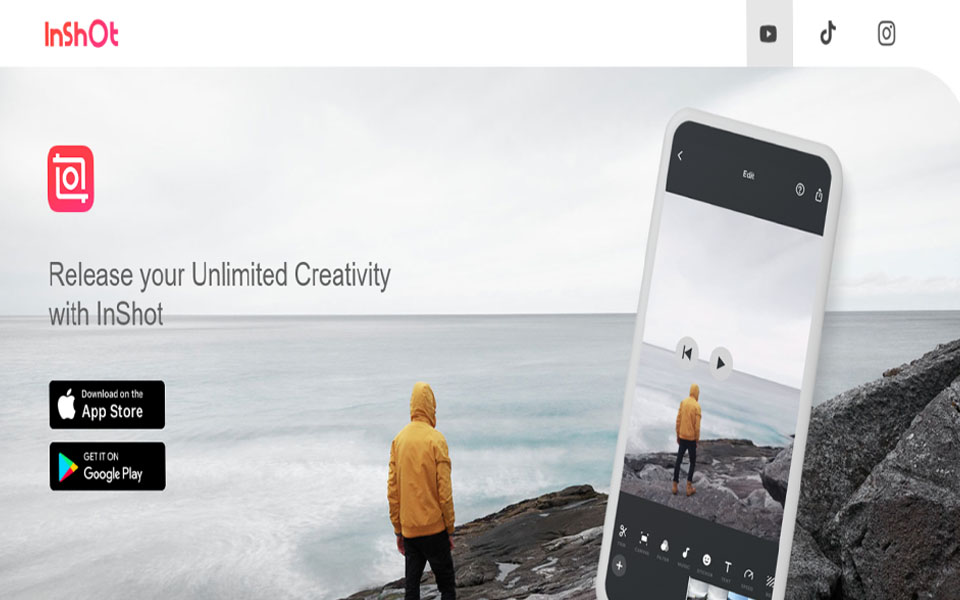
It is a fairly decent photo editing software. It is offering a new style for photo editing. The users can easily add filters, stickers, and some other effects to their photos. These effects are available in the form of a store. You can easily select the best effects and utilize these effects on your photos. In its free plan, you don’t get access to all the effects. To get access to all the effects, you will have to buy its paid plan. To buy its paid plan, you will have to pay $7.99 per year.
5. Prisma Photo Editor:

It is a free photo editing software that you can use on android and IOS devices. When you will use these photos, you can easily turn your photos into the form of artistic paintings and drawings. For this reason, it is offering awful features for the users. To include the best effects in the photos, you can make use of the artificial neural effects of this software. It has also some additional features. If you want to get access to these features, you will have to pay money. To add different effects to the photos, it is offering almost 500 creative filters.
6. Photo Director:

If you are looking for the best photo editing software to edit 4k images, it is the best software for you. It is supporting the resolutions of all kinds of images. You can use its latest AI tools to add some special effects to the photos. It is also allowing the users to create animations in the photos. No doubt, it is offering lots of photo editing options to the users. Anyhow, you can use selective photo editing options to create some special effects in the photos. You can also use this software to adjust the brightness, contrast, and color temperature of the photos.
7. Fotor Photo Editor:

Recommended by a dissertation help firm, it has also become the best photo editing software for android phone users due to its tons of cool features. By using these tons of features, we can easily enhance the images. The users can also use its wide range of effects and filters to edit the images. It is offering almost 10 customizable ‘Edit’ options to the users. By using these options, they can easily tweak the brightness and other aspects of the photos. The users can also use plenty of templates of this software.
8. Snapseed:

This powerful photo editing software is developed by Google. It is offering an easy-to-use interface to edit the photos. You just need to open this software and drag the photos for editing. To modify the look of the photos, it is offering almost 29 different tools to the users. After completing the editing process, you can easily export files. Moreover, you can easily share these files with your friends. It is also providing a Native dark theme mode in the photos. If you want to apply some specific effects in other photos, you can preset these effects.
9. YouCam Perfect:

It is a handy photo editing software to edit photos in 2021. By using this software, you can beautify portrait photos. You can portrait photos in this software just within a few seconds. When you will use this software to edit photos, you can get the benefits of its various tools. You can use its one-touch filters, you can also use its crop and rotate filters, and you can also add HDR effects to the photos. You can also use this software to create real-time skin beautifying effects. If you want to add a smile feature to any photo, you can use its smile feature.
10. Pixlr:

It is also a free photo editing software that you can use to edit photos in 2021. This tool has all the tools that a user requires to edit the photos. It is a combination of some free effects, overlays, and filters. By using its various spacing and layout options, you can easily create some special effects in the photos. You can also use this tool to create different styles in the photos. If you want to automatically balance the color in a photo, you can use its auto-fix feature. You can also enhance the quality of the photos by adding various backgrounds and spacing options.
Read More:



My brother recommended I may like this blog. He was entirely right.
This publishes actually made my day. You can’t believe just how so much time I had spent on this information! Thank you!
Thanks for reading my blog
This is my first time go to see at here and I am genuinely pleassant to read all a single
Hey, very cool website!! Guy. Excellent, Superb.
I’ll bookmark your website and take the feeds also?
I’m happy to seek out a lot of useful information right here within the publish, we want to work out more techniques in this regard,
thank you for sharing.
Hello there! This post couldn’t be written any better! Reading through this post reminds me of my good old roommate! He always kept chatting about this.
I will forward this article to him. Pretty sure he will have a good read. Many thanks for sharing!
What’s up, all time I used to check blog posts here
in the early hours in the break of day, for the reason that I love to learn more and more.
Excellent pieces. Keep posting such kind of information on your page. I’m really impressed by your site.
You’ve done a great job. I will certainly Dig it.
and in my view recommend to my friends. I am sure they’ll be benefited from this website.
Thank You Kate.
I am not sure where you are getting your info, but good topic.
I needs to spend some time learning much more or understanding more.
Thanks for great info I was looking for this information for my mission.
Hi colleagues, how is the whole thing, and what you want to say
on the topic of this piece of writing, in my view, it’s genuinely awesome in favor of me.
It’s such as you read my thoughts! You seem to know a lot about this like you wrote the e-book in it or something. I think that
you just can do with some percent to force the message home a little bit, but instead of that, this is a great blog.
An excellent read. I’ll definitely be back.
I am regular reader, how are you everybody?
This article posted at this website is in fact good.
Thanks for reading my blog
Hello there I am so excited I found your web site, I really found you by error, while I
was researching on Digg for something else, Regardless I am here now
and would just like to say thanks for a fantastic post, I
don’t have time to read it all at the minute but I
have saved it and also added your RSS feeds, so when I have time
I will be back to read much more, Please do keep up the superb
b.
Hello, just wanted to mention, I enjoyed this article.
It was practical. Keep on posting!
Every weekend I used to visit this site because I wish
for enjoyment, for the reason that this website conations truly pleasant funny stuff too.
Pretty! This was an incredibly wonderful post. Thanks for providing the details.
It’s actually a great and helpful piece of information.
I am happy that you just shared this helpful info with us.
Please keep us informed like this. Thank you for sharing.
Thank You Mehak.
Whoah, this blog is great I like studying your articles.
Keep up the great work! You already know, lots of persons are searching round for this info,
you can aid them greatly.
Thank you so much.
Thank you for the good write-up. It in fact was an amusement account.
Look advanced to far added agreeable from you! By the way,
how can we communicate?
Here is my Mail Id -techmagazinepro@gmail.com.
Hello, all is going nicely here and ofcourse every one is sharing facts,
that’s truly fine, keep up writing.
Wow, that’s what I was seeking for, what data! existing here at this website,
thanks, admin of this web page.
Thank You.
Hi there, just wanted to tell you, I enjoyed this post. It was informative. Keep on posting!
I do accept this as true with all the concepts you’ve introduced in your post.
They’re really convincing and can certainly work.
Still, the posts are very quick for novices. May just you please extend them a bit from subsequent time?
Thank you for the post.
I really like it when people get together and share views.
Great blog, stick with it!
Thank you so much.
Great goods from you, man. I’ve understood your stuff previous to and you are just extremely wonderful.
I really like what you’ve acquired here, really like what you are saying and the way in which you say it. You make it entertaining and you still take care of it to keep it sensible.
I can’t wait to read far more from you. This is actually a terrific website.
Hello there! I just want to give you a big thumbs up for the great info you have got right here on this post. I’ll be coming back to your blog for more soon.
Saved as a favorite, I love your website!
I absolutely love your blog and find a lot of your posts to be just what I’m looking for. can you offer guest writers to write content to suit your needs? I wouldn’t mind publishing a post or elaborating on some of the subjects you write in relation to here.
Again, awesome blog!
I’m not that much of an online reader, to be honest, but your sites are really nice, keep it up!
I’ll go ahead and bookmark your site to come back later on.
Thank You, Jennifer Lopez.
Wow! After all, I got a weblog from where I will be capable of genuinely take helpful facts concerning my study and knowledge.
Heya, I am for the primary time here. I found this board and me in finding It really helpful & it helped
me out a lot. I’m hoping to give one thing again and aid
others as you helped me.
Thank you, Dear.
I am really impressed with your writing talents as neatly as with the structure for your
weblog. Is this a paid subject matter or did you modify it yourself?
Either way, keep up the nice quality writing, it is
rare to peer a great weblog like this one these days.
Hey There. I found your blog using MSN. This is an extremely well-written article.
I will make sure to bookmark it and return to read
more of your useful information. Thanks for the post. I’ll
certainly come back.