Today I will show you the top 8 best typing tutor software in 2021 that will help you improve your typing speed while keeping you entertained. In this article, I will show you both the free and paid software that you can use for improving your typing speed. You can look for Android applications as well that will help you in improving your typing speed. Let us start with
Table of Contents
The list of 8 Best Typing Tutor Software in 2021
- Typing.com
- Typesy
- KeyBlaze
- Rapid Typing
- Key Hero
- Rata Type
- Typing Club
- Typing Master
1. Typing.Com
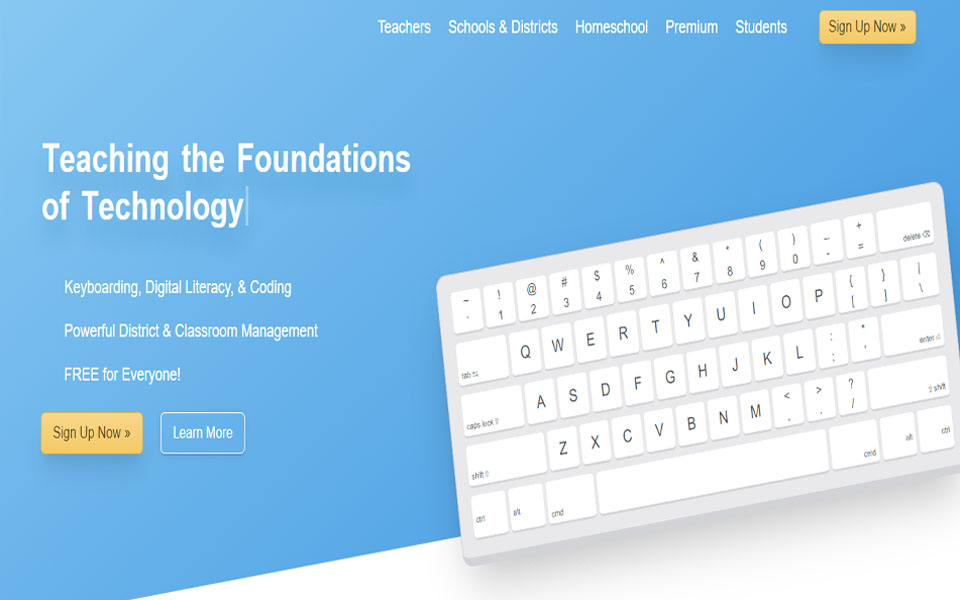
Typing.com is on top of our list of 8 Best Typing Tutor Software in 2021 and there are good reasons to place it in the first position. It doesn’t matter what your typing level is because typing.com has lessons for beginner, intermediate, and expert typists. You will be focused once you start typing in typing.com and it offers you a virtual keyboard that shows you the letters that you need to press.
Not only the usual typing drills, but you will also get to practice tech readiness and career preparation. Typing.com offers six different typing tests that let you gauge your speed and accuracy. It keeps track of your test like it will keep results of your last 30 tests are stored, so you can see how you’ve improved. Although typing.com is free it contains ads, and that sometimes becomes so annoying. So in order to get rid of those ads, you need just a one-time payment.
Link: https://www.typing.com/
2. Typesy
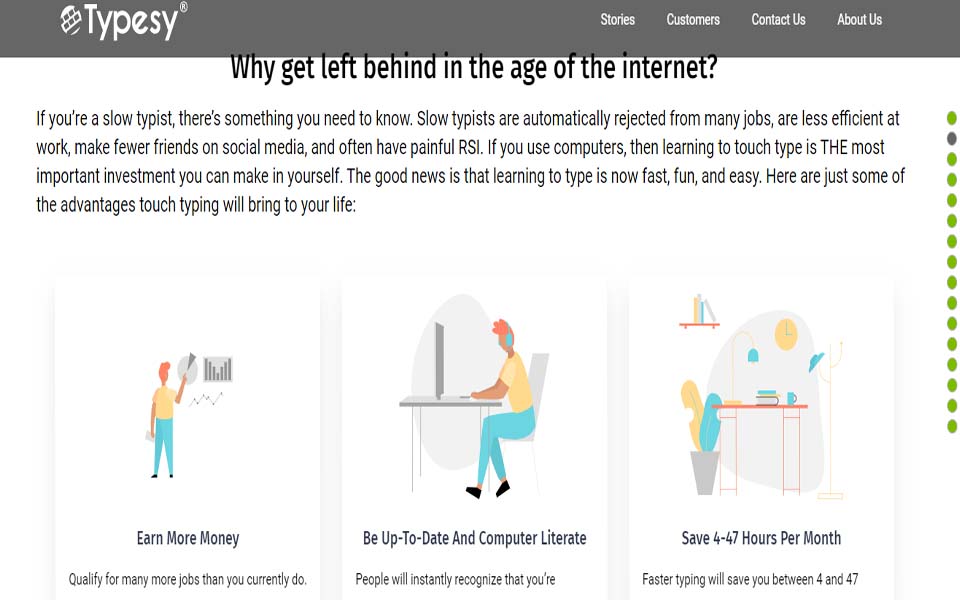
Typesy is the second on our list of the 8 best typing tutors in 2021 because of its amazing features. It has software versions for individuals, homeschooling, businesses, and schools. This is a purely paid application and the payment lasts for 12 months. One of the best features of Typesy is that it is cloud-based, so you can access it from any computer, and it will synchronize your results across all devices.
Typesy uses over 500 scientifically proven exercises, lessons, drills, and games to improve your typing and you will feel entertained while improving your skill at the same time. It also has video instructors that offer accompanying information before each lesson. It also has the Progress tracking feature which is excellent, with a wealth of statistics available at all times in an easy-to-understand visual format.
Link: https://www.typesy.com/
3. KeyBlaze
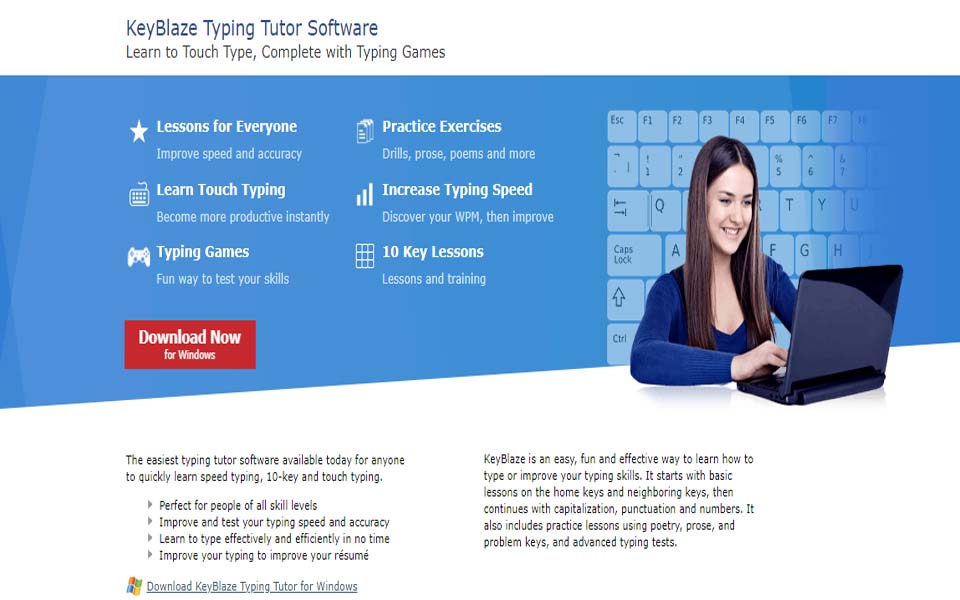
KeyBlaze is yet another great software that will help you improve your typing skill and the best part is that you can use it for free as well. Although, the free version has very limited features still you can have a gist of the application before buying it. It has over 150 activities to polish your skills, including special lessons for practicing transcribing and 10-key numeric keyboard typing.
You can see your progress in graphs that are really motivating and will enable you to improve with time. It is also customizable and You can even create your own custom lessons and set your own word-per-minute goals. You can pay for the commercial version on a subscription plan as well. It also has games like word challenges that you can enjoy while improving your typing skills.
link: https://keyblaze-free-typing-tutor.en.softonic.com/
4. Rapid Typing

Rapid Typing is a great tool for improving your typing skills. It has many sessions and games that will keep you engaged and will help you improve your skill at the same time. It comes with a virtual keyboard feature that helps you to learn how to place your fingers on the keyboard. It has a multi-language interface which is really helpful in improving your typing speed in many languages.
It has different levels like beginner, experienced, and advanced which you can claim by taking a test. Keeping track of your progress is also very easy with Rapid Typing as you can view your result at any time and thus evaluate your own performance or that of your kids or students by simply looking at charts.
Link: https://rapidtyping.com/downloads.html
5. Key Hero

Key Hero is more of a game rather than a learning platform just like Stick Nodes and the advantage of this fact is that you won’t feel bored at any given time. It keeps track of your performance parameters like WPN and accuracy and lets you improve it. It is free as well and doesn’t require any sort of subscription or anything to play it.
It has an amazing site structure and it offers content optimization as well. You can perform the keyword and traffic analysis in Key Hero. Once you sign up for this, you will see a list of top players in a specific exercise whom you can challenge and you can outrank them with your improved skill.
Link: https://www.keyhero.com/
6. Rata Type

Rata Type is an online free typing tutor software that has around 15 typing lessons and those are further broken down into multiple exercises. The lessons start with correct posture, finger position, and finger motion which are essential for increasing your typing speed. Not only the traditional QWERTY style, but it also supports Dvorak, AZERTY, Spanish, French, Russian, and Ukrainian layouts, so that you have a diverse experience.
One of the best features of the Rata type is that it targets a group of friends just like a classroom and you can view reports on high scores and compete against each other which motivates you to compete with your friends and ultimately improving your skill. You can claim your skillset because it will award you certificates to prove your typing prowess.
Link: https://www.ratatype.com/
7. Typing Club

Just Like Key Hero, Typing Club is also more of a game with a very friendly user interface. It is free but the free version has ads and if you want an ad-free version, then you can buy the premium version of this software. It has lesson plans in nine languages, lesson plans for left-hand and right-hand typing, and specific plans for K1, first-grade, and third-grade students. All these features make this application a very diverse one.
You can track your record in a very colorful way in the form of charts, graphs, and calendars. It has color-coded diagrams show how you perform with each keyboard key and finger. This is one of my favorites as well because of its gamified nature.
Link: https://www.typingclub.com/
8. Typing Master

Typing Master is one of the most famous typing applications that you can use to improve your typing skills. I have used it for quite some time, and it has helped me improve my typing speed a lot. It has a clean interface that is soothing to the eyes. It will highlight the problem areas and enabling the user to fix them, which is an awesome feature.
Typing Master is famous for its ability to quickly learning. It is a complete touch-typing tutor application with a real-time analysis widget. It is a free application and you can even take a quick test while visiting the website. One of the best features is that free racing game, which will keep you entertained and at the same time, you can improve your skill as well.
Link: https://www.typingmaster.com/
Conclusion
All this typing software in our list of 8 Best Typing Tutor Software in 2021 has been hand-tested and believe me, it performs really well in improving your typing speed. The reason I have included both free and paid software is that it depends on your need. But I personally recommend you to use the free version as it has all the features for beginners. If you have serious concerns regarding your typing speed, only then you should opt for the paid version.


