Are you juggling between various projects, multiple tasks, or don’t have clarity of who is handling what? Or do you feel confused about your priority or keeping track of meetings is getting tough? Sounds familiar? Effectively managing multiple projects is a complex task even for experienced project managers. And imagine if you are new to the project management field, then it could be a bumpy ride for you. But rest assured that this is a common scenario as project managers need to handle multiple projects and clients. It’s easy to lose key information in email trails, manage resources, stakeholders, etc. while struggling to meet the deadlines. But there’s nothing to fret. If you use appropriate resource management tools for project management, you could change the way you manage your projects completely.
Table of Contents
What is a Project Management Software?
A Project management software is a centralized platform for resource and project planning and task management. It enables you to communicate with other colleagues, plan your timelines and tasks, organize notes, and maintain an accurate project schedule. It also helps in delegating tasks to the right people and ensuring that your projects stay on track. Most project management software has features that help you to efficiently plan your resources, projects, respond to challenges, and communicate with all the stakeholders involved. So, let’s see how effective project management software would ease your life.
Benefits of Using a Project Management Software
1. Establish Clear Goals
The first thing that management software does is establishing clear objectives for your projects. This is an important step to find your end goal and create a roadmap to get there. Imagine working on something without having clarity on what you need to achieve. Won’t you move around in circles? It’s easier for your team to stay productive if they have a clear goal and know what they need to achieve and by when. Using good project management software provides transparency to this process. You can make detailed plans with tasks, subtasks, due dates for each item, and resources and set priorities. This helps the team members to ensure that the projects are completed within their deadline and budget.
2. Central Place for all the Files and Data
Distributed teams based in different locations, and using different platforms for sharing data can make things more confusing. It also becomes challenging for project managers who can’t get the necessary files and data to make certain reports or dashboards. What if you had a tool with which you can share all files and data with anyone in just a few clicks? By using a resource planning tool like eResource Scheduler, your team can upload files, organize data, easily preview, edit, or share documents. Moreover, users can save multiple versions of one file and pull out earlier versions if needed.
3. Collaborate Easily
A project management software makes it easier for project managers to collaborate with their team and everyone else involved on large projects. Imagine if you could share documents, files, and status updates not only with your team members but also with your client and stakeholders. You can monitor how each team member is progressing, what’s the status of multiple projects, or are there any deviations, etc. If a team member has any questions, they can easily connect with other colleagues or their project manager through this tool. Even the external clients can log into this tool and check progress status, timelines, provide feedback, or see dashboards.
4. Delegate Tasks
It’s not easy to find the required skills, abilities, or experience of resources before delegating tasks or projects to them. But by using project management software, you can use the advanced filters to find the exact competency or qualification you are looking for in a resource. You can then check the person’s availability and easily delegate tasks to them. By assigning roles and responsibilities in the project management software, each resource will have access to the important information. They would also know who to contact if they have queries or challenges.
5. Assign your resources to the Right Projects
If you have visibility about all the projects and resources, you can monitor the utilization of your team, check how much work is done, and what is pending. If some of your resources are assigned multiple projects at once, it’s not possible to remember the status of all. With project management software, you can check what all they are working on and how they are doing in just a few clicks. You can also check if the work is distributed in a fair and balanced manner, or if some people are overburdened or under-allocated. This way, the management software helps to balance team efficiency.
6. Track Projects
With project management software, you will also be able to monitor project status, analyze how your team is performing, and where are the loopholes. Even the team members can provide real-time updates of what is completed and how much is left. This way, you can check if all the projects are on track as per the established timelines. Having this kind of management software eradicates the need for unnecessary update meetings or status emails, which are non-value adding.

7. Keep a Track of Project Budgets
When resources are shared between multiple projects, all those projects are intermingled. Wondering how? If one escalation or deviation occurs, it could affect the whole project or even other projects. But with project management software, you can stay on track with your project budgets. Tracking the performance and utilization of your people right from the beginning helps you keep things on track. If project managers notice that some people are over-burdened and clocking in more time, you can immediately fix that. You can also compare the estimates against actual spending to avoid extra costs.
8. Effective Risk Mitigation
Spotting the red flags or potential challenges and employing viable solutions makes a great project manager. But it’s not so easy to do this. By using project management software like eResource Scheduler, project managers can improve their risk mitigation tactics and take effective measures. This enhances the overall efficiency and productivity of the team and allows for the allocation of available resources in a fair manner.
9. Monitor Timelines
Missing critical deadlines could cost you and your organization in a big way. But it is not always in your control. At times, unexpected deviations crop up. Won’t it be ideal if you could avoid these delays and deliver all your projects on time? If all the team members update their status in project management software regularly, you can monitor the timelines, detect any delays, and make amendments before it’s late. Thus, a tool like eResource Scheduler enables project managers to make sure that they always deliver good-quality projects and within the timeline.
10. High-level reporting
Reports and dashboards are important to derive valuable information like budgeting costs, utilization graphs, overtime, meeting times, etc. Project management software provides easy-to-design and detailed reports that display all the key information. Moreover, to improve your management skills, a tool such as eResource Scheduler with API integration for all your current software will help. You also get real-time updates, custom user rights, and a simple multi-user interface.
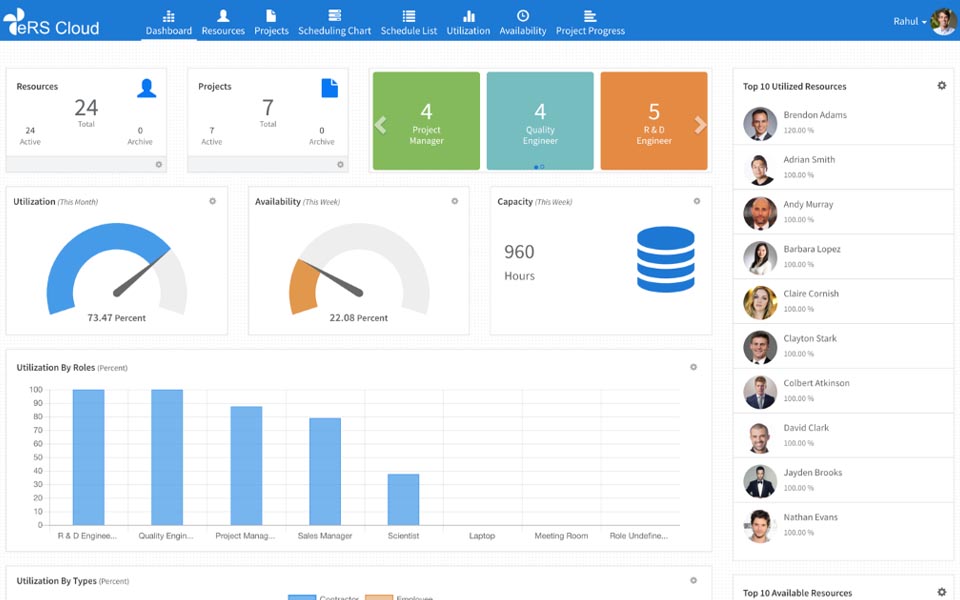
Manage and Analyze Multiple Projects with Leading Project Management Software – eResource Scheduler
eResource Scheduler is the ideal project management software designed to accommodate multiple projects and resources as per your requirement. Its user-friendly and simple UI allows various users to take benefit from it. It enables businesses to create and execute feasible schedules, improve their resource management, and maximize their productivity. eResource Schedulerpresents a scalable design with which users can amend the configuration of the tools per the requirements of their organization. Do you still have doubts or questions on how this project management software can help you? Sign up for a free trial today, and manage and analyze multiple projects seamlessly.
Read More:


